Aspiring makers! Get started making pro-looking stickers, labels, customised gear, and more, straight out of the box. Plus make small and intricate heat transfer projects easy and safe. Cricut recently unveiled the Cricut Joy Xtra™ and the EasyPress Mini™ Zen Blue in New Zealand.
The Cricut Joy Xtra™ smart cutting machine cuts, writes, draws, and foils to make popular projects like full-colour stickers, custom cards, t-shirts, vinyl decals, and more. Create customised gear, personalised gifts, labels and unique upcycled décor and clothing, with new printable materials and Cricut’s user-friendly design platform.
The Cricut Joy Xtra™ bundle, including all the tools and materials needed for those of us looking to jump into the world of customisation, was released at Harvey Norman and Spotlight stores!
The Cricut EasyPress Mini™ Zen Blue also launched at Spotlight. A mini but mighty heat press ensuring perfect heat transfer results on odd shaped surfaces!
I’m “mum” to one wee girl, and a big sister and big cousin to young kids, and I was so excited to be asked to try out the new Cricut EasyPress Mini and Cricut Joy Xtra. It was a lot of fun and so easy personalising their birthday parties, clothing and gear, making some simple things that much more special!



Cricut Joy Xtra™ features
Fits-in-any-space, looks-good-anywhere smart cutting machine.
Being limited for space in my home the Cricut Joy Xtra is the perfect fit for me. The machine being the size of a “loaf of bread” (half the size of a Cricut Maker) I can keep it stored, along with the materials, in a small cupboard and whip it out to use on my coffee table, but it’s still easily capable of doing all the projects I have in mind.
Sticker-making made easy.
Easy Printables Sensor™ recognises and precision-cuts around inkjet-printed images to create stickers and more.
Compatible with new printable materials.
The Cricut Joy Xtra bundle comes with Cricut Printable Waterproof Sticker Set, Cricut Joy Xtra Smart Vinyl (Permanent Sampler, Classics), Cricut Joy Xtra Transfer Tape, Cricut Printable Iron-On, Cricut Joy Xtra Smart Iron-On Sampler, Cricut Joy Xtra Light Grip Machine Mat.
The machine is compatible with all the faves – vinyl, iron-on, cardstock, printable sticker, paper, writable labels, Iron-on (HTV), card sets & more. All sized for Cricut Joy machines. Plus, new Smart Materials designed to work without a cutting mat, Cricut Smart Materials™* make extra-long cuts easy. Just load and go.
Project Capabilities.
With Smart Materials, it can cut a single image up to 1.2 metres (4’) long or repeated cuts, like stars and hearts, up to 6 metres (20’) long. Additionally, with Cricut Joy Xtra™, you can now create projects up to 21cm x 29cm (8.5” x 11”) on a machine mat.
With all of these printable materials and project capabilities the Cricut Joy Xtra packs a lot of punch for its mini size and doesn’t look to be restricting my creativity.
I was thrilled to be able to try out a number of projects for my daughter’s second birthday party. I easily personalised her invitation cards, party banners, cups, party boxes and fillers and made fun sticker sheets giving her party that extra sprinkle of special!
Each project was easy to design and quick to cut. I took time to ensure the application of material was picture perfect, but I can’t imagine how I would have been able to personalise as much as I did without the Cricut Joy Xtra. I loved her Happy Birthday sign and party boxes!






Foils, writes, and draws.
Working with the Cricut Joy Foil Transfer Tool and Cricut Joy pens and markers (sold separately), you can foil, write, and draw in a variety of fonts, styles, and line weights.
Cuts 50+ materials.
Eliminate the need for scissors, eliminate mistakes with the scissors, eliminate the extra time it would take to cut out manually with scissors and craft knives! It has the ability to precision-cut over 50 materials like vinyl, iron-on, printable materials, cardstock, and more.
My young cousins were desperate to have their baseball helmets donned with their names, usually the mark of hitting consistent dingers (homers) but sometimes also a mark of committing to a season of practice and games and consistently giving their best! Using the Cricut Design Space we selected the font and style and cut permanent vinyl to personalise their helmets. They were super happy with them!
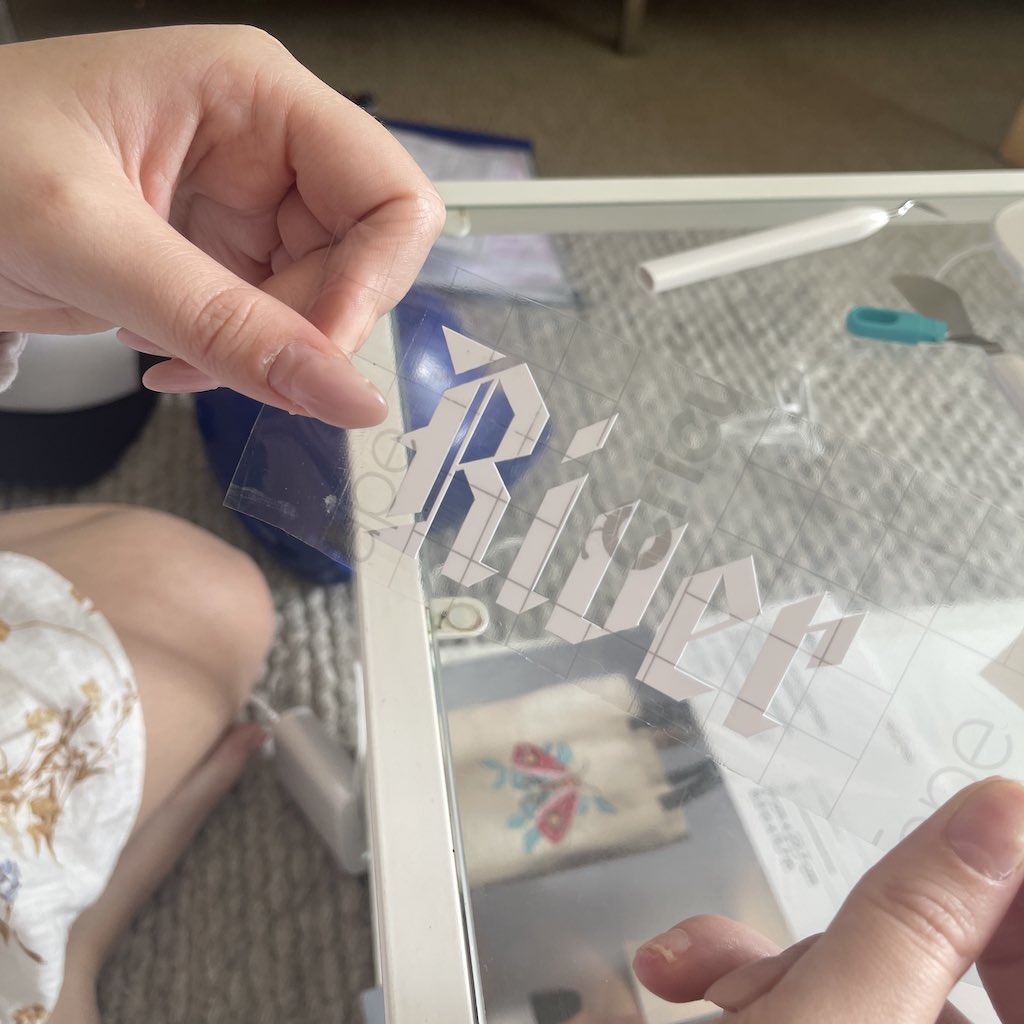





The Cricut EasyPress Mini Machine
Provides premium quality heat transfer for any iron-on project. Use this like an iron to heat-transfer permanent designs onto shirts, pillow case and more. It’s safe and easier to use than a household iron, which I personally find too big and too hot. It’s compatible with most Cricut Infusible Ink products and iron-on materials and the mini design with a pointed tip means you can heat transfer smaller, non-flat surfaces too, with 3 different heat settings.
Cricut actually have the Cricut Hat Press but I used the EasyPress Mini for their caps. Again it was a quick and easy process to design and cut, the EasyPress was safe to use around the kids and quickly fixed the transfer to the cap. The result was so well liked we made customised caps for friends at River’s birthday party! I look forward using the EasyPress mini with other heat-transfer designs.



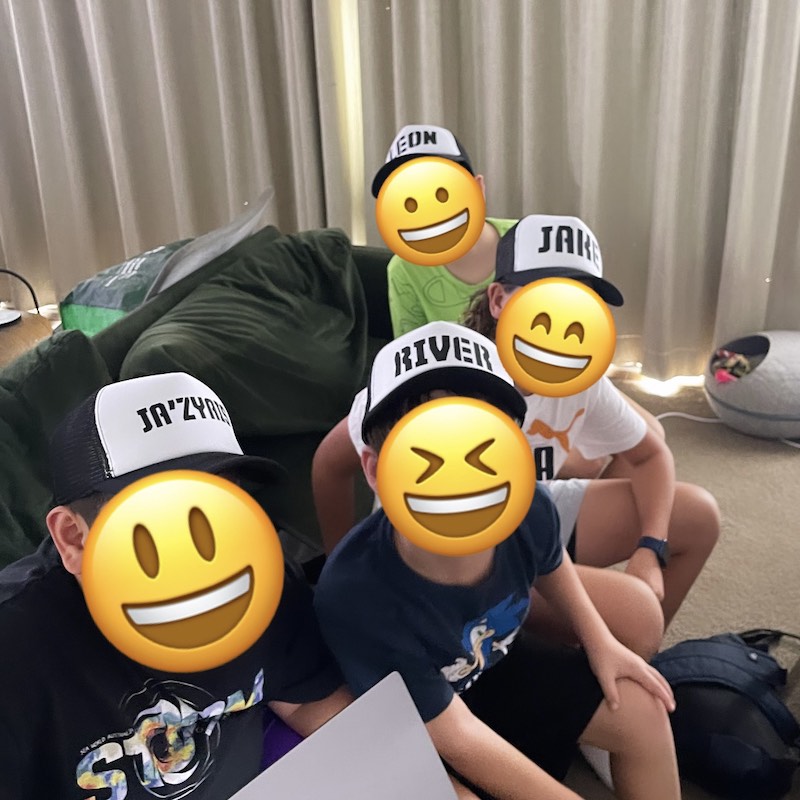
No design experience required.
The user-friendly Cricut Design Space platform, gives access to thousands of easy-to-edit images and pre-designed templates, makes the process of creating easy.

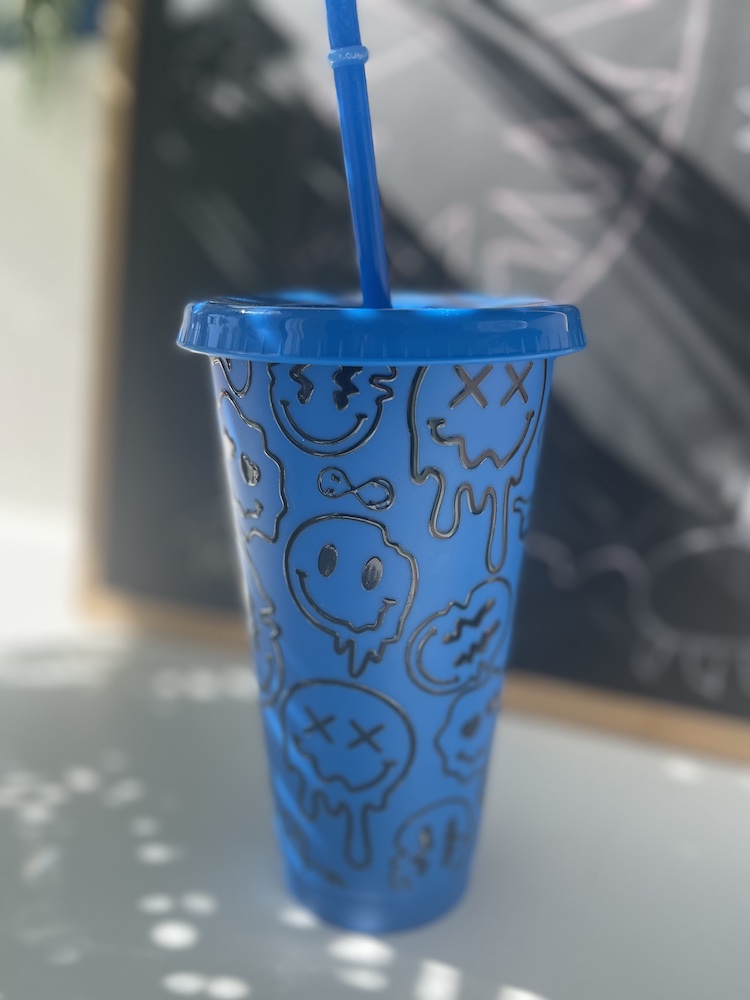
Cricut will guide you through every step.
Live workshops and on-demand courses available here on YouTube.
Plus, a dedicated Member Care team for technical support.
Thanks to the team at Kidspot and Cricut for the chance to have fun customising and creating. Our wee girls birthday party was extra special with all the personal creative touches. I was surprised and especially impressed with the ease of designing, cutting and applying – project dependant of course! But with the Cricut Design Space subscription I look forward to making more crafty ideas and getting more creative!







Leave A Comment
You must be logged in to post a comment.