Create your own spelling tests
This free test designer lets you create your own spelling tests for school children from Kindergarten to Year 12. Just pick which mulitple choice questions you want on the test, then print out the test and the answer key. Great for keeping up their studies during holidays.
What you need:
- computer with internet access
- printer to print tests
Number of players:
1+
Activity:
This website lets you design spelling tests for free, but you do need to sign in to become a member (also free) to use the site and create customised tests.
Once you've signed in, choose the level at which you want your child to be tested – from Kindergarten to Year 12.
Next, select the questions on spelling that you want added to the test by ticking the box beside the question. Tick as many as you like.
Then tick the button that says 'Add selected questions to a test'. It will also ask you to name the test so, for example, call it 'Spelling Test 1'. You can create as many tests as you want or add more questions to a test you've already created.
When you've finished adding your last question, a box will ask you to 'Continue browsing' or 'Edit [Name of test]' – click on 'Edit'. This will allow you to add, delete or rearrange the questions. You can even write instructions for the test if you click the tab 'Test setup'.
Once you're happy, print it out. Try making different versions to keep enthusastic spellers on their toes. Happy testing!
Visit the website now to get started!

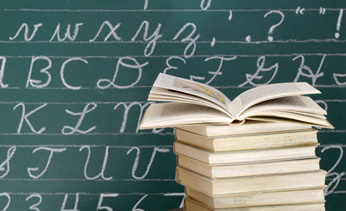





Leave A Comment
You must be logged in to post a comment.