 5 out of 5 – Kidspot reviewers would recommend Norton 360 Premium to their friends and family.
5 out of 5 – Kidspot reviewers would recommend Norton 360 Premium to their friends and family.

Norton 360 Premium – the all-in-one security suite
Online cyber threats are more prevalent than most people think and pose a real security risk for you and your family. You can help protect you, and your family’s, privacy and personal information with Norton 360 Premium, the all-in-one internet security suite.
Keeping tabs on what your kids do online requires effort – Norton 360 Premium is here to help
We all know it’s important to protect ourselves while online. But it’s tricky for parents to keep an eye on what their kids are doing on the internet 24/7 and what crazy apps they might have installed – especially when they have their own phone, tablet or laptop. Young children don’t know when they’re downloading a malicious app masquerading as a game. That’s where Norton Family comes in – it helps block bad sites while your kids are surfing the internet and lets you see what websites they’re visiting. Norton Family also lets you put time-limits in place to make sure they get their schoolwork done.
One in three New Zealanders experienced cyber-crime during 2019. That means it’s important to use good security software like Norton 360 Premium to protect your online devices. Being tricked by cyber criminals through malicious ads, emails and links can happen easily – so be safe, not sorry.
Norton 360 Premium works on up to five devices including PC, Mac, iPhone and Android, and comes with 100GB of PC cloud backup.
You can get Norton 360 Premium online at nz.norton.com ,at Harvey Norman, or any good technology retailer.
- Real-time threat scanning – advanced security with antivirus protection
- Secure VPN – browse anonymously and more securely
- Parental Controls – manage your kids’ online activity
- Password Manager – generate, store and manage passwords securely
- SafeCam for PC – block unauthorised access to your webcam
Read the reviews below!
We have given two members the chance to trial Norton 360 Premium.
- If you have received product for review, please scroll to the bottom of the page and add your feedback as a new comment. Upload your review photos to this Dropbox folder.
- Each selected reviewer will receive 1 x Norton 360 Premium all-in-one security suite (boxed set)
- JOIN the Mums Say NZ Facebook page and keep an eye out for review updates
Please note
- If you are selected to trial, the product will be sent to the address on your profile.
- Please check your address now to ensure that it is up to date.
- Not registered yet? Then sign up now.
- Kidspot Terms and Conditions: Open to Kidspot members 18+ only. Only available for NZ residents. If you are selected, you will be required to use the product as soon as possible plus supply a review, as set out in our review instructions. Your name and postal address will be given to the supplier for the purpose of delivery of the voucher only.
- Click here for full Terms and Conditions.

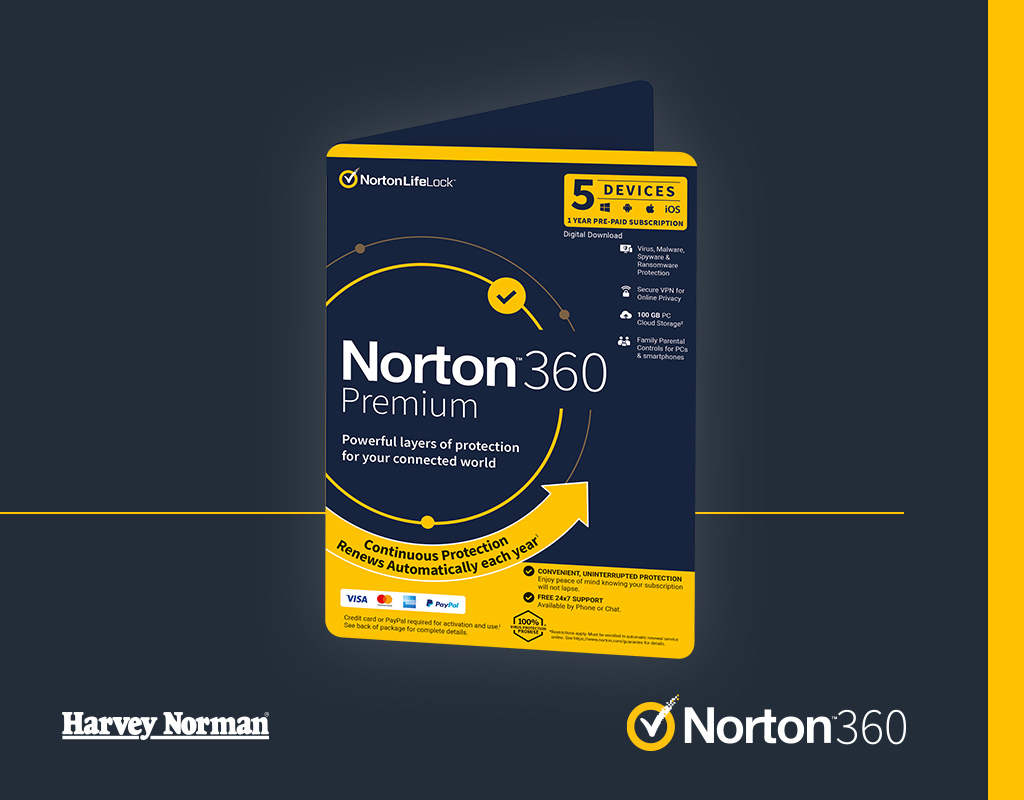





I would like to thank Kidspot NZ for giving me the opportunity to review the Norton 360 Premium All-In-One Security Suite.
The product came as a product code in a A5 (ish) sized card, and to activate the product required only the product code to be entered into the Norton website and to download the software. Love how the internet allows us to do this and we don’t have to use plastic CD’s to install programmes these days, less clutter to keep track of around the home and less plastic in our world!
Installing the software was very simple on my laptop. You do need to create an account to access the software and keep track of all your devices, but unlike some sites out there they did not force you to enter any credit information nor try to coerce auto-subscriptions, which is a huge thumbs up from me.
I have also added Norton’s protection to an android device which was also simple. All the was required was downloading the Norton apps from the Play Store and logging into your account through the device.
I used the parental control system on the android device, which took me a little while to get my head around setting up (but that may have just been the sleep deprivation/baby brain at work..). Once I had the parental control up and running, I logged into my account and found the Parental control settings easy and intuitive to set up and adjust. I was able to adjust screen-time limits, block or allow certain categories of websites or individual websites as required. You can also lock certain apps from being used. You get sent an email alert and can view alerts on your account when the child’s device tries to access blocked content. (I forgot I’d put the controls on and tried to get onto my social media on the device and I got all sorts of messages from Norton about it XD )
Once the device gets locked-out it is important to note the device can still be used to call approved emergency contacts such as family members which you add via your account online.
You can also track the devices physical location through your account if needed, I gave it a whirl and it told me the exact street address I was at, so I am confident in it’s accuracy. This is a great function for peace of mind for us paranoid parents out there but should probably only be used for emergencies as our older children do need to have some trust put in them.
This is a great set of software to enable parents to feel more comfortable around the use of technology by our younger family members in an ever more technologic world. It can be customised to match your families’ specific needs and still contains the standard Norton functions you would expect such and antivirus/malware protection.
I would recommend this product to parents with children of all ages and stages, or even those who just want a great anti-malware suite.
So I was lucky enough to get to review this product. First things first I opened up the letter to find a wee note saying if any help is required email the person on the written note so that was great to know I had some help if needed. So I opened up the Norton’s antivirus and there was a code waiting for me. No more CDs installation like I was used to. It told me to go to Norton’s setup webpage so I did this. Typed in the code and started installing the apps on my phone. It was so very easy. Next I installed it on my laptop to see if that was just as easy. This time I just had to login to Norton’s on their webpage then download the different software to my laptop. So easy step by step it guides you. Next I did my two childrens devices for parental control. This was as easy as downloading a parental controls app for Norton and it guided you through this aswell. I found this great because we hadn’t changed any settings on it so when it came to phone time Friday night their phones became locked after two hours which I thought was great. Kids didn’t so much but I think its a good idea to limit screen time. Yesterday at the end of the week being a Sunday it decided to send me a report of both children’s devices and how much screen time for each day. Yes this was changed as they didn’t handle having their devices locked too well but it’s quite great just to keep an eye on this and what they’ve been upto online with the report. I found it really great. I also found it so easy to download all these different apps and features. I highly recommend to all if you are after a simple to download yet thorough antivirus to keep you and the children safe at home. Get yours today. 🙂
Hi, my son is Homeschooled, and is starting secondary school soon, he is 12yrs old and is doing really well academically. Since he spends most of his time on computers could you please help.
Our 5 year old loves doing his Reading Eggs learning online and also loves to watch old school Donald Duck and Pink Panther via YouTube so by having this product on our device it would make us feel safer to leave him be while we cook dinner. Thank you
I would love to review this prodct as have the kids and the grandkids using our computers at home and I love the idea of being able to know we are all safe and I am able to control what they do on the computers.
Our 3 children use the Internet daily, our middle child has a knack where he manages to constantly download or signup for things without much thought as to what he is agreeing to. We have tried to put as many restrictions and locks where we are able but he somehow manages to work out how to bypass or crack our restrictions. This would be amazing to try and will give us much comfort knowing we have parental controls to monitor their usage..
Would love to try Norton 360 product. We have 3 school kids who using internet everyday. Mostly they like watching Youtube and my oldest also using google to research topics. This would be great for protection as it’s hard to control what they are selecting and watching, specially as they are using different devices.
My daughter likes watching kids youtube. This would be a great product to trial as I always worry she may accidentally click on something she shouldn’t, this would definitely put my mind at ease as she gets older.
how your child(ren) use the internet and why you would like to try this product = I have 3 boys all in school (high school & primary). They do a lot of school work online – research & Google classrooms. Outside school work, they play online games, watch YouTube videos & anything related to gaming. I would like to trial this product to keep our safety online. Also, this will be a good test for this product as our family does a lot of different online use. I operate a business from home & hubby works from home 2x a week.
My 8 year old daughter is allowed 50 mins IPad time everyday for her study (40 mins Epic & Mathletics) and fun (10 mins game). Sometimes I find it’s not that handy to use Downtime to monitor or manage her usage of IPad so would quite like to try this security suite to make sure she won’t be exposed to any internet content that not suitable to her age.
I have 4 boys aged 8, 6, 3 1/2 and 1yr and my older 3 children regularly use devices such as tablets, phones and computers to watch Youtube, play games and to also do some schoolwork/home learning. We are thinking about homeschooling our children soon which will mean more time on computers and tablets doing home learning and researching and internet safety is always heavy on my mind with so many risks out there. As a parent it is so hard to keep on top of all of those risks so I would love to give Norton 360 Premium a try to see what kind of job it can do to protect my children online and give me peace of mind over their safety.
My 8 and 5 year old use our Apple Mac for a variety of activities including educational academy programs, games, You tube and of late kids messenger. Since the lockdown they have become quite familiar with the computer and I’m having to keep a close eye on what they download 😳 can be stressful so this software would be ideal to trial as I’ve been researching a to what I can look at purchasing for this piece of mind!
My children use the internet for games and you tube. This would be great for peace of mind and block cyber threats.
Would love to try this as my daughter uses YouTube and also knows how to surf the web and knowing it has parental controls is awesome
I would ,love to protect my family from cyber threats and get anti virus protection. There are so many scams so it is always better to be safe than sorry.
Our current virus-protection is just about to expire and I’ve been looking at other options that would protect our whole family. This sounds like it would be perfect to try. With a 7 & 12 year old playing online games it would definitely ease my mind knowing there is protection in place. My 12 year old has his own laptop now he’s started high school (intermediate) and I must admit while I was once computer savvy, I’m fast becoming out of touch with the different apps and programmes available to our young children today.
My daughter loves watching youtube, this would be amazing as its somtimes tricky to get her off i would use it to monitor/control her using needs then you tube can tell her when to get off*
my daughter loves her IPad. she is special needs so use a lot of internet as it a relaxation for her. I also do home based care so use a lot of internet in different ways. Would love to trial this as seem to always struggle with viruses etc
Our boys use the internet mainly for games and u tube. Some games interact with other children and I always wonder if it is safe. I think trialing the Norton 360 premium would give me peace of mind about keeping them safe. It would also give me a chance to see if I found all the aspects of it easy to set up and monitor.
I have two children a 6 year old boy who uses the internet for Netflix and gaming and my daughter who is 8 does the same I would really like to trial this product to see if it really can keep them safe from predators and keep them on age appropriate sites.
Eek this is an exciting opportunity and couldn’t be at a more coincidental time.. I just purchased a new family/worm laptop and have been unsure on what security / protection to put on it. I myself use my laptop for work, social media, content creation and YouTube. I have 5 children who all use it differently, My older 2 use it for school work, youtube and gaming, my younger children use it for youtube and games. This would be perfect as I often worry that they may click on something inappropriate or search something and have virus pop up etc. I would love to trial this product
With a teen, a tween and a seven year old, they are always on the internet with Roblox, Snapchat and TikTok. It’s hard to keep a close eye on what they are accessing with a device each. This would be great peace of mind.
This would be amazing to trial please, I have 3 boys who are very active users of technology and I embrace it for the most part… I do however worry more so now over what they may get exposed to and I can’t be 3 pairs of eyes in all places at once.. My boys are 14,11 and 5 and each have a phone and eldest also has chromebook. Knowing that they’re safe or if anything does happen I’d be alerted would be a great sense of peace without having to be a helicopter mum so trialling this would be just wicked please.
Would be good to have this as there’s so many viruses going around in the internet and kids don’t know this they’ll just clicking on it without knowing what will happen.
This is so important to our family and we would benefit hugely from trialing this product. We would use the Norton 360 Premuim as we have two boys who play games on the computer, one game where there is a online chat area. This product would allow us as parents to monitor and manage our children’s usage and safety.
We would love to trial this product. Our daughter loves watching videos on YouTube but getting her off the device can be tricky. Would love to try the time limit function with her and see if she responds better to the device locking her out than she dies to mum or dad telling her time is up.
Would be great to use in general for the families devices to keep us all big and small protected from threats to our cyber security.
Would love to be considered. Thank you very much. 🙂
*does (not dies)
I have two children. My son he uses the internet for gaming on the tablet and watching YouTube. My daughter she uses the internet for tiktok and YouTube on a cellphone. I myself also use my laptop as I’m studying at the moment to become a nurse. This would be so perfect to trial this product as my current antivirus software has expired over lockdown and I haven’t had a chance to get a new updated one. We would love to be your kidspot trialists for this product.
My daughter loves going on you tube mostly, would love to trial this knowing it has parental controls and can block access to Webcam.