Sponsored content provided by Resene
Create your city buildings using wood offcuts and Resene Blackboard Paint and let the kids design windows and doors to their mini houses and skyscrapers with chalk to create their own mini city!
You will need:
- Timber offcuts
- Pencil and ruler
- Drop saw
- Sandpaper
- Resene Art Action primer
- Resene Blackboard Paint
- Roller and tray
- Chalk
Top tip: For a multi-coloured city use other Resene colours tinted into Resene Blackboard Paint.
Check out the video below for step-by-step instructions and inspo.
Step by step instructions

Step 4 – Apply Resene Blackboard Paint over the top. Leave to dry overnight.
For more projects and colour inspiration visit Resene.co.nz.
Article provided by Resene. Styling by Gem Adams, photography by Wendy Fenwick
Read more on Kidspot:
- How To Create Your Own Geo Fluoro Pots
- Give Your Bedside Drawers An Ombre Update
- How To Make A Toddlers Toy Box
- Get Organised With a DIY Chalkboard
- Make A Space Themed Headboard
- How To Make A Glow In The Dark Wall
- Playing Up With Plywood
- How To Create A Painted Headboard
- Make A Sturdy Wooden Desk Organiser





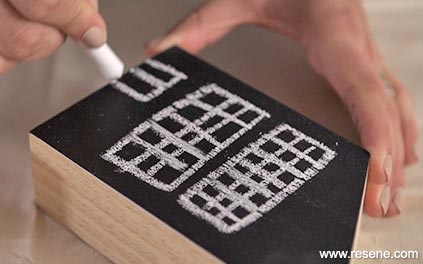





Leave A Comment
You must be logged in to post a comment.